







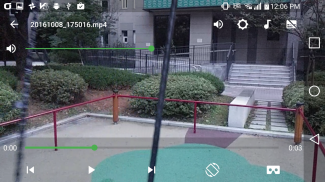


VRTV VR Video Player Lite

Descrizione di VRTV VR Video Player Lite
Guarda i tuoi video preferiti in 2D e 3D in VR con VRTV VR Video Player e un auricolare compatibile cartone! VRTV con splendidi ambienti virtuali ed è l'unico lettore video che supporta VR guardare insieme con un amico nel gioco completo sincronizzato.
VTRV VR Video Player ha un grande supporto per tutti i formati 3D / 2D comuni e modalità tra cui 180, 220, 270 e 360 panorami e fisheye proiezione oggettiva.
Se vi piace la versione gratuita, perché non provare la versione completa? È dotato di:
- Un ambiente virtuale aggiuntivo: un accogliente soggiorno!
- Pulsanti Avanti / precedente, saltare tra i file nella stessa cartella senza lasciare VR.
- Nessuna pubblicità!
VRTV VR Video Player caratteristiche:
- Funzionalità di sincronizzazione! Piace guardare un film insieme con un altro amico di cartone!
- I sottotitoli in formato SRT, con pieno supporto per le lingue RTL, caratteri Unicode e il rilevamento automatico di codifica.
- Dimensioni dei sottotitoli configurabile.
- ambienti virtuali immersivi. Guardare in casa propria del teatro, o in una grotta furbo.
- Controlli del player in una grande VR UI.
- Gamepad completamente configurabile e controlli da tastiera.
- Supporta film in 3D e 2D in una varietà di formati: fianco a fianco (SBS), Over e Under (OU, superiore e inferiore), il video panoramica a 180 (Dome), 220, 270 e 360 gradi. Supporta anche video proiezione fisheye.
- Disegno materiale semplice.
- Utilizza l'ultimo SDK di cartone con meno di deriva.
- Configurazione Cuffia da dentro l'applicazione. Supporta vari inseguitori testa diverse, trovare quello che funziona meglio con il telefono ed eliminare la deriva.
- Lo streaming di file in rete. Aprire un flusso da VRTV o utilizzare il vostro browser preferito di file di Explorer per aprire i flussi in VRTV VR Video Player.
- Modalità video statico. Per lunghi filmati, bloccare il video nel posto giusto di fronte a voi.
VR guida Button:
- Al di sotto dello schermo: browser di file aperto (solo versione completa) e controlli di riproduzione
- A sinistra dello schermo: Sottotitoli on / off, la dimensione del testo, Sync on / off e blocco dello schermo. Per saperne di più Sync qui sotto!
- Inizio di schermo: Re-center con timer, SDK ri-centro (mantenere il livello dell'orizzonte), Screen-tipo di interruttore, il tipo di video switch (2D / 3D Fianco a fianco, 3D Over / Under), e leva la proiezione fisheye.
- A destra dello schermo: dimensioni dello schermo e del volume
istruzioni di sincronizzazione:
- La sincronizzazione è una caratteristica che mantiene un film in sincronia tra i due dispositivi. Per attivare la sincronizzazione, prima configurare l'IP del dispositivo che si desidera sincronizzare con in Impostazioni / Generali, dove è anche possibile trovare l'indirizzo IP del proprio dispositivo. Effettuare questa operazione su entrambi i telefoni in modo da avere ogni altri IP configurato.
- Selezionare un video da riprodurre. Se si tratta di un video locale che deve essere presente su entrambi i dispositivi.
- Nella VR interfaccia utente, fare clic sul pulsante "sync" su entrambi i dispositivi per abilitare la sincronizzazione.
- Su uno dei dispositivi, avviare il video premendo il tasto play. Dopo un piccolo ritardo, il film inizierà la riproduzione sincronizzata su entrambi i dispositivi.
Cerco e gioco in rete è supportato!
Questa applicazione è supportata da annunci, ma non interromperà o comunque limitare l'esperienza visiva. Se vuoi sostenere lo sviluppo, si prega di valutare l'applicazione e scrivere una recensione, o acquistare la versione completa! suggerimenti funzionalità e segnalazioni di errori sono sempre i benvenuti!
utilizzo Autorizzazione:
NFC, WRITE_EXTERNAL_STORAGE usati: dal cartone SDK per impostare e salvare la configurazione dell'auricolare.
ACCESS_WIFI_STATE: Usato per trovare l'IP del dispositivo e la visualizzazione nelle impostazioni di sincronizzazione, per contribuire alla creazione di gioco sincronizzato con un altro dispositivo.
INTERNET, READ_EXTERNAL_STORAGE: necessario per l'accesso ai file multimediali sul dispositivo e per lo streaming.
Nota: Il permesso VIBRATE non viene utilizzato e sarà rimosso nella prossima release.






























